Tips for Efficiently Packing and Transporting IT Equipment
In today’s digital age, IT equipment is the lifeblood of any business. Ensuring that such valuable assets are transported safely and efficiently during an office relocation is paramount. The complexity of the task requires careful planning, appropriate materials, and precise handling techniques to prevent costly damage and downtime.
At Careful Hands Movers, we specialise in making these transitions seamless and secure. This guide provides essential tips and strategic insights to help you prepare, pack, transport, and set up your IT infrastructure without a hitch.
Pre-Move Preparation
Efficient relocation starts long before moving day. Proper preparation can significantly reduce risks associated with moving sensitive IT equipment.
- Detailed Inventory: Begin by cataloguing every piece of IT equipment. This inventory should include model numbers, condition reports, and configuration details. This document will be invaluable for tracking items throughout the move and quickly resolving any discrepancies upon arrival at the new location.
- Data Safety: Data is among your most critical assets. Perform comprehensive backups and verify them to ensure data integrity. Utilise both on-site and off-site backups to safeguard against loss. Encrypt sensitive data to protect it against potential security breaches during the move.
- Insurance and Risk Management: Assess your insurance coverage to see if it extends to moving damages or losses. It might be prudent to purchase additional insurance for high-value items. Understanding your policy’s terms and conditions can spare you from unexpected liabilities.

Choosing the Right Packing Materials
Selecting proper packing materials is crucial for protecting your IT equipment. The right choices can shield your assets from physical and static damage.
- Types of Packing Materials: Invest in commercial-grade, anti-static packing materials. Anti-static bags for components like motherboards, graphics cards, and hard drives are essential, as static electricity can devastate such devices.
- Special Containers: Heavy-duty, padded crates are recommended for transporting servers and large printers. These containers are specifically engineered to absorb shocks and prevent jostling that could damage the internal mechanics of your equipment.

Effective Packing Techniques
A meticulous packing process is vital to ensure the safe arrival of your IT assets.
- Systematic Disconnection and Labeling: Document and photograph your setup before disassembling anything. Disconnect cables methodically, label them with durable tags, and store them in individual bags. This organisation will be invaluable during reassembly.
- Packing Different Types of IT Equipment: Wrap monitors and other display devices with padded anti-static covers and place them in securely sealed boxes. Fill any voids in the boxes with foam or bubble wrap to prevent movement during transport. Remove any components that can easily detach or shift for desktops and pack them separately.

Safe Transportation Methods
The transportation phase is where your preparation and packing efforts are tested. It is crucial to choose the right transportation methods and conditions to avoid damage.
- Logistical Planning: Select a logistics company that specialises in IT relocations. Their vehicles should be equipped with air-ride suspension to reduce bumps and vibrations. Plan the route to avoid areas with heavy construction or poor road conditions.
- Maintaining Environmental Conditions: Maintain a climate-controlled environment inside the transport vehicle to protect against extreme temperatures and humidity, which can be harmful to electronic equipment.

Efficient Setup at the New Location
The final phase of your relocation involves setting up your IT infrastructure in the new office. This process is critical as it affects how quickly your business can return to full operational capacity.
- Prioritisation and System Checks: Install and configure your networking equipment and servers first, as they are the foundation of most business operations. Use the photographs and documentation created during disassembly to guide your setup. Test each component individually and as part of the system to ensure full functionality.
- Testing and Troubleshooting: After everything is connected, perform comprehensive system checks: test connectivity, data integrity, and software functionality. Any issues should be addressed immediately to minimise impact on business operations.

Most Common Problems When Moving IT Equipment
Even with meticulous planning and careful handling, moving IT equipment can present several common challenges. Being aware of these potential issues and knowing how to address them can prevent costly delays and damages.
Physical Damage
The most prevalent issue is physical damage, which can occur due to inadequate packing or mishandling during transport. Sensitive components such as hard drives and motherboards are particularly vulnerable to impacts and vibrations.
Solutions:
- Ensure all items are securely wrapped with anti-static and cushioning materials.
- Use custom-fitted crates for high-value items like servers.
- Opt for transportation with vehicles equipped with air-ride suspension systems.
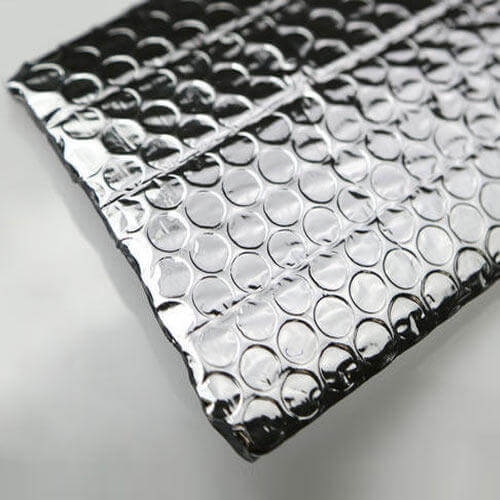
Data Loss
Data loss can be a devastating consequence of IT equipment relocation. This can happen through mismanagement of data backups, physical damage to storage devices, or failed hardware during reassembly.
Solutions:
- Perform multiple data backups on different media.
- Verify the integrity of backups before the move.
- Use encrypted storage solutions to enhance security during transit.

Connectivity Issues
Re-establishing network connections in a new environment often brings unforeseen challenges. These can range from physical setup problems to compatibility issues with new ISP services or networking hardware.
Solutions:
- Plan the network setup, considering the layout and infrastructure of the new location.
- Keep detailed records of the previous setup and have IT specialists on hand during the move to troubleshoot connectivity issues.

Misplacement of Components
During the disassembly, packing, and unpacking phases, small components like screws, cables, and adaptors can easily be misplaced, leading to delays in getting systems back online.
Solutions:
- Use labelled bags for small components and cables.
- Photograph setups before disassembly to aid in accurate reassembly.
- Assign specific boxes for different types of hardware and label them clearly.

Extended Downtime
Underestimating the time it takes to disassemble, transport, and reassemble IT equipment can lead to extended downtime, which can affect business operations.
Solutions:
- Create a detailed timeline for each phase of the move.
- Prepare for initial system tests and possible troubleshooting.
- Have IT support readily available to address any issues swiftly.

Environmental Conditions
Electronic equipment is sensitive to extreme temperatures and humidity, which can cause hardware to fail or reduce its lifespan.
Solutions:
- Use climate-controlled storage and transport options.
- Monitor environmental conditions throughout the move.
- Acclimatise equipment to the new environment before powering up.

How Can Professional Movers Make a Difference?
Relocating IT equipment is not just about physical moving; it involves a complex orchestration of planning, precision, and technical know-how. This is where professional movers like Careful Hands Movers can make a significant difference. With expertise in handling delicate IT assets, professional movers ensure that your equipment is transported safely and your transition is as smooth as possible.
Expert Handling
Professional movers are trained to handle IT equipment with the care it requires. They understand how to pack, load, transport, and unload delicate items to prevent damage. This includes using the right techniques and materials to shield sensitive components from static and physical shock.

Risk Mitigation
Moving IT equipment involves inherent risks such as data loss, hardware damage, and extended downtime. Careful Hands Movers mitigate these risks through comprehensive insurance coverage, robust data protection strategies, and contingency planning. This approach ensures that your business is protected against unforeseen events.
Customised Solutions
Every business’s needs are unique, especially when setting up new IT systems or relocating existing ones. Professional movers provide customised solutions tailored to your business’s specific requirements. Whether transporting a single server or an entire data centre, Careful Hands Movers has the capability to manage the logistics in the most efficient way.
Efficiency and Reliability
The experience and expertise of professional movers translate into faster and more reliable service. With streamlined processes and state-of-the-art equipment, Careful Hands Movers can reduce the downtime associated with moving, helping your business to continue operations without major disruptions.

Conclusion
Moving IT equipment involves more than physical transport; it requires a detailed strategy to manage the risks and complexities. Following these guidelines ensures that your IT assets are protected and your business experiences minimal downtime during the move.
Ready for a seamless IT equipment move? Contact Careful Hands Movers at 1300 724 553 for expert assistance. Trust us to handle your valuable technology with care and precision. You can also check out our furniture volume calculator for free!




