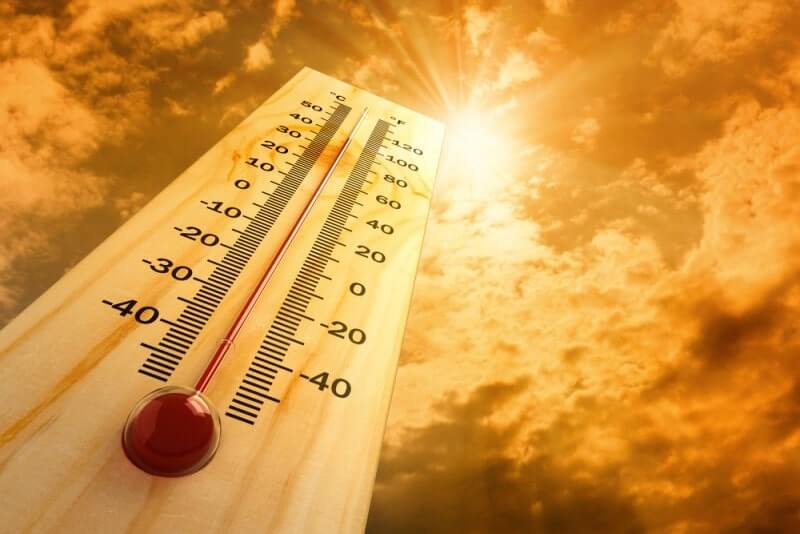Safely Pack Electronics and Gadgets With These Easy Tips
In today’s world, electronics and gadgets are integral to our lives. We use these gadgets for everything from getting work done and staying in touch to relaxing and having fun. Yet, if they are properly packed, transferring these technological and gadget items can be easy and dangerous. In this piece, we’ll go through some simple strategies for moving with electronics and equipment intact.
Take Photos Before Packing Electronics
Before packing your electronics and gadgets, please take photos of their current condition. If any damage occurs during the relocation, you can file an insurance claim if you keep note of it in this manner.
Back-Up Your Data
Before packing your electronic devices, back up all your data, including photos, music, documents, and other important files. Use an external hard drive or cloud-based storage to keep your data. This will ensure your data is safe and accessible, even if your device is lost or damaged during the move.
Use Original Boxes but Remove Batteries from Electronic gadgets
Whenever possible, use the original packing materials for your electronic devices. The original packaging is designed to keep your device safe during transportation and is often the best option for packing. If you no longer have the original box, consider purchasing specialised packages intended for electronics and gadgets. For safe shipping, your device deserves one of these custom-made cases. Remove the lithium-ion batteries from your devices before packing them to prevent any potential damage from battery leakage.
Use Bubble Wrap and Anti-Static Bags for Electronic Devices
Wrap your electronic devices in to provide additional protection. It is a cost-effective and efficient way to protect your devices during transportation.
For computers or smartphones, use anti-static materials to prevent static electricity from damaging the device. Anti-static bags and foam are readily available and can help protect your devices during transportation.
Label Cables and Accessories
Label all cables and accessories that go with your devices. This will make it easier to reassemble your devices once you arrive at your new home. Use cable ties or zip-lock bags to organise cables and accessories and avoid confusion during unpacking.
Pack Heavy Items at the Bottom
Always pack the heaviest items at the bottom when packing electronics and gadgets. This will help distribute weight evenly and prevent damage to the devices underneath when you store electronics.
Use Foam or Packing Peanuts for Your Devices
Fill any vacant space in the box with foam or packing peanuts. In addition to protecting your electronics like a digital camera from drops, this will also keep them from moving about in your bag.
Avoid Over-Packing
Avoid over-packing your electronics and gadgets. Ensure enough space in the box to accommodate the device and any extra padding. If there isn’t enough space for your power supply, portable charger, voltage converter and other electronic items, the device may experience more wear and tear or become damaged during the house move, more so if you are traveling internationally and they are in your carry-on bag.
Seal Boxes Tightly and Label Clearly
Use enough packing tape to ensure that the boxes won’t shift around during shipping. Your electronics will be shielded from dirt and moisture as well. Label the box with the device’s name and any other instructions. In this way, the box will be protected from damage during shipping.
Transport Devices Safely and Unpack Carefully
If you can, driving with your electronics will be the most convenient option. If you must carry your electronics in a moving truck, take extra precautions to keep items like power safe or a power bank during transit. This will provide added insurance against damage in transit.
When unpacking your devices, do it carefully and with patience. Make sure to unpack and assemble the devices in a safe and clean area. This will prevent any damage to the device and help avoid any injury or accidents.
Pack Items with Similar Sizes Together and Use a Dedicated Box for Larger Electronics
For larger electronic devices such as TVs, monitors, or printers, it’s best to use a dedicated box and pack the cables neatly. These boxes are specifically designed for larger electronics and have extra padding and protection to keep the device safe during transportation.
Disassemble When Necessary
If possible, disassemble your devices before packing them. This will make them easier to pack and transport. However, keep all screws, bolts, and other small parts organised and labelled to avoid confusion during reassembly.
Use a Soft Cloth for Screens
When handling electronic gadgets like laptops, tablets, or televisions with displays, it’s important to use a soft cloth to avoid scratching the display. Don’t wipe the screen with a paper towel or anything too abrasive.
Use Cable Ties to Keep Cables Organised
Use cable ties to keep all cables organised and in place during transportation. This will make unpacking and setting up your devices easier when you arrive at your new home. You can store them in the internal pockets of backpacks or pack your electronics and their cables inside hard shells or your carry-on to keep them from becoming damaged.
Avoid Direct Sunlight and Heat
Avoid exposing any electronic device to direct sunlight or high temperatures. This can cause damage to the device’s battery or internal components. Keep your devices in a cool and dry place during transportation with an extra layer of material to cover them.
Don’t Use Newsprint
Avoid using newsprint or other materials that could leave residue or ink on your devices. Instead, use clean packing paper or wrap to protect your electronics.
Remove Ink Cartridges
Take off the ink cartridges from the printer before packaging it. The printer won’t spring any leaks or get scratched up on the way there.
Secure Hard Drives
Secure the drive correctly if you’re transporting a desktop computer or external hard drive. Consider using additional padding or foam to protect the hard drive. Shocks or vibrations can easily damage hard drives during transportation. Shocks or vibrations can easily damage hard drives during transportation.
Double-Box Fragile Items
For extra protection, double-box fragile electronic devices such as cameras or delicate audio equipment. This means placing the device in a smaller box and then placing that box inside a larger box with padding in between.
Pack with Care and use Shock-Absorbent Materials
Take extra care when packing your electronic devices. Avoid throwing them into boxes haphazardly or stacking heavy items on top of them. A little extra care during packing can go a long way in preventing damage. Use shock-absorbent materials such as bubble wrap, foam, or packing peanuts to protect your devices from shocks and impacts during transportation. These materials can help cushion the device and prevent damage.
Consider Professional Packing
If you have valuable or fragile electronic devices, consider hiring professional packers to help pack and transport them. Professional packers have the expertise and equipment to keep your devices safe during transportation.
Update Insurance Policies
Ensure your insurance policies are up-to-date and cover your devices during transportation. This will give you peace of mind for accidental damage or loss.
By using these tips for packing devices, you can ensure that your devices and gadgets are packed and transported safely during your move. Remember to take your time, be patient while packing, and unpack to avoid potential damage or loss.
But when you hire expert office and commercial movers like Careful Hands Movers, you can have peace of mind knowing your electronics are in safe hands. We use the utmost care and attention to detail when packing and transporting electronic devices for our customers. Contact us today to learn more about our services and get a free estimate!
Moving Tips and Tricks
Discover efficient packing strategies, organisation hacks, and expert advice to streamline your moving process and ensure a smooth transition.

Pre-Move Checklist for Landlords
Long-term storage can be a convenient solution for those with items that aren’t currently being used but still hold sentimental or practical value. Whether moving to a smaller space, transitioning, or needing extra space to keep these belongings for some time, keeping your items in long-term storage ensures their safety and value.
View ArticleOur Removalist Services
- Removalists Sydney
- Removalists Melbourne
- Removalists Melbourne to Sydney
- Removalists Sydney to Melbourne
- Removalists Melbourne to Adelaide
- Removalists Adelaide to Melbourne
- Removalists Melbourne to Canberra
- Removalists Canberra to Melbourne
- Removalists Melbourne to Brisbane
- Removalists Brisbane to Melbourne